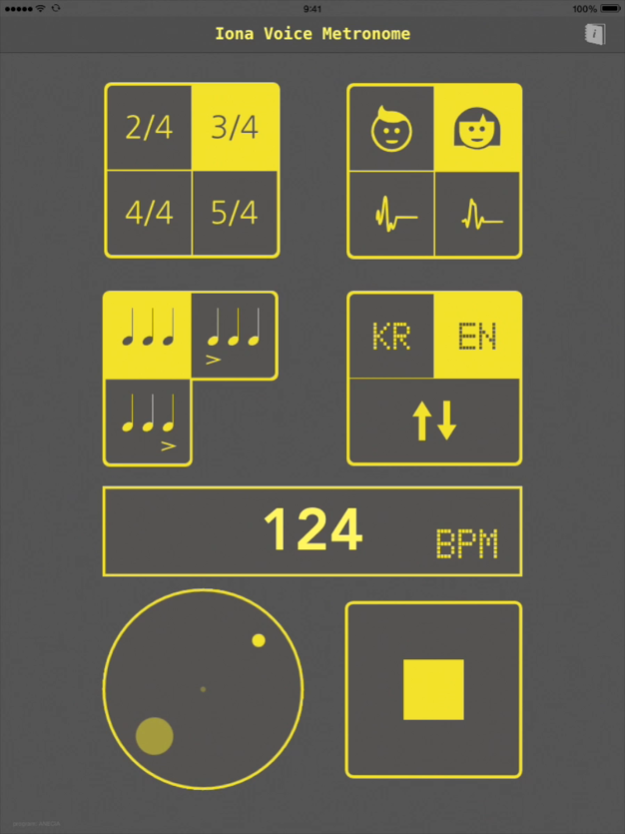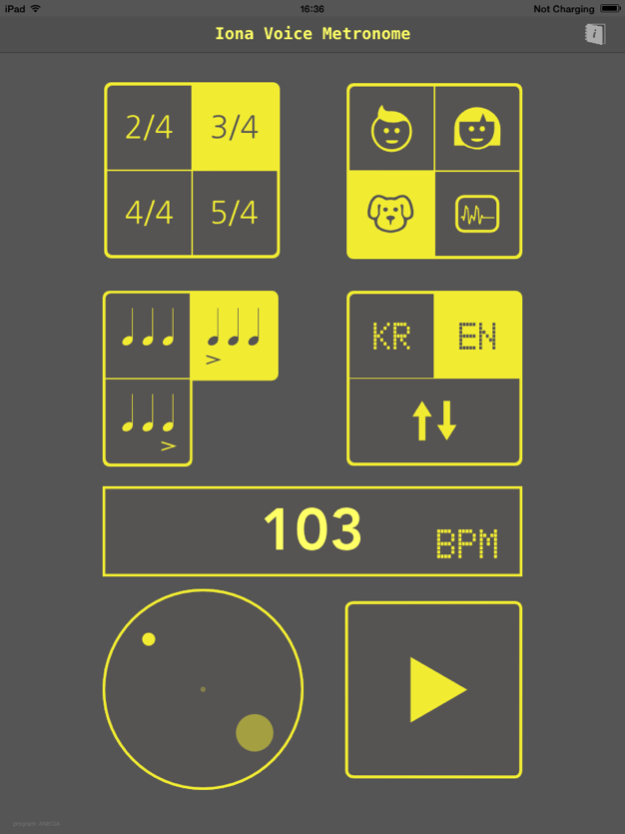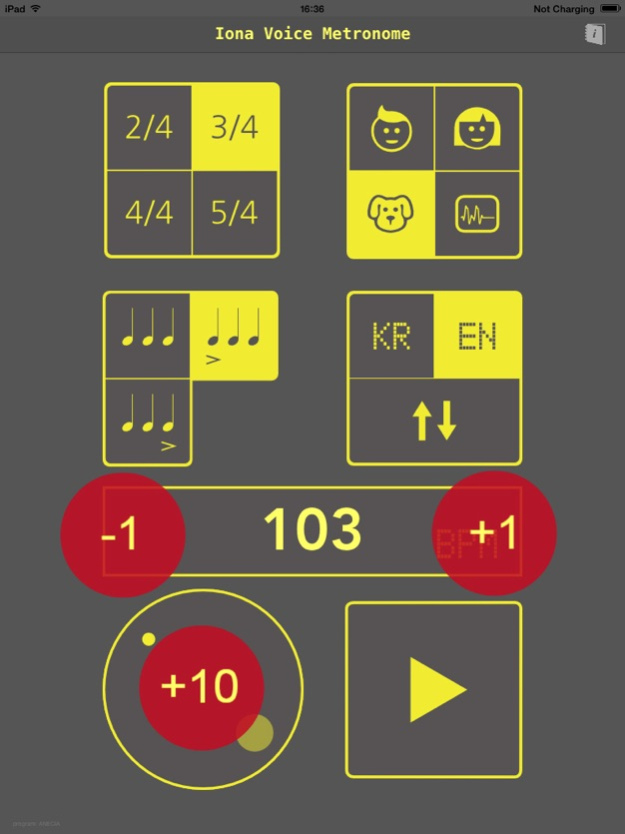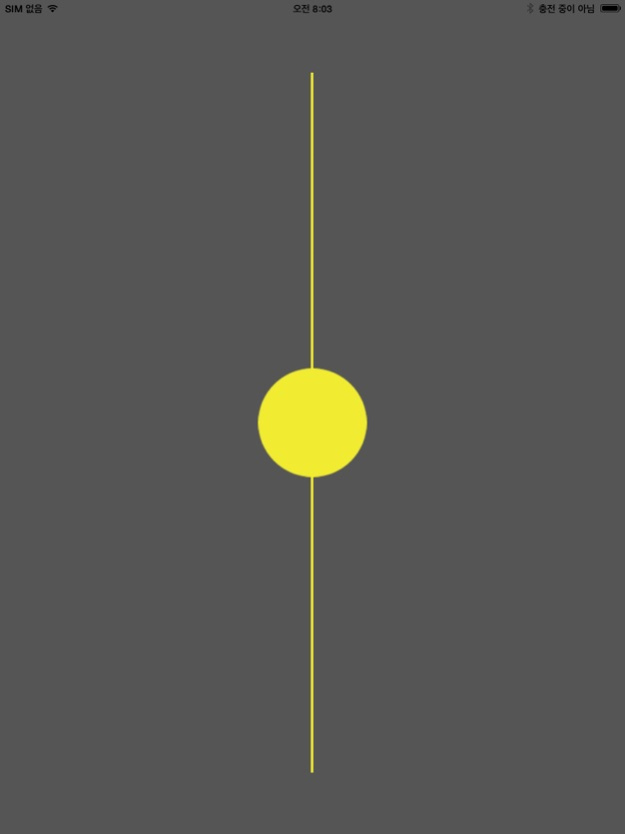Iona Voice Metronome 1.2.1
Free Version
Publisher Description
"ONE-two-three-four" Find your happy rhythm with real voices.
- Natural and pleasant human voices
- Simple and easy controls
- Optimized for all screen sizes
Iona Voice Metronome offers the most real lesson-like environment for those who have just started a music lesson. Unlike traditional metronomes that only play beeps for beats, Iona Voice Metronome plays numeric counts with real human voices, a choice of man's or woman's, which simulates how an instructor does in actual lessons.
It's very simple and straightforward to use even for beginners and useful for all activities that involve constant rhythm, timing and pace. You may find the app suitable especially for practicing wind instruments such as saxophone.
Dec 4, 2014
Version 1.2.1
This app has been updated by Apple to display the Apple Watch app icon.
Changed the beep sound to what's easier to ears
About Iona Voice Metronome
Iona Voice Metronome is a free app for iOS published in the Audio File Players list of apps, part of Audio & Multimedia.
The company that develops Iona Voice Metronome is IonaWorks Co., Ltd.. The latest version released by its developer is 1.2.1.
To install Iona Voice Metronome on your iOS device, just click the green Continue To App button above to start the installation process. The app is listed on our website since 2014-12-04 and was downloaded 30 times. We have already checked if the download link is safe, however for your own protection we recommend that you scan the downloaded app with your antivirus. Your antivirus may detect the Iona Voice Metronome as malware if the download link is broken.
How to install Iona Voice Metronome on your iOS device:
- Click on the Continue To App button on our website. This will redirect you to the App Store.
- Once the Iona Voice Metronome is shown in the iTunes listing of your iOS device, you can start its download and installation. Tap on the GET button to the right of the app to start downloading it.
- If you are not logged-in the iOS appstore app, you'll be prompted for your your Apple ID and/or password.
- After Iona Voice Metronome is downloaded, you'll see an INSTALL button to the right. Tap on it to start the actual installation of the iOS app.
- Once installation is finished you can tap on the OPEN button to start it. Its icon will also be added to your device home screen.